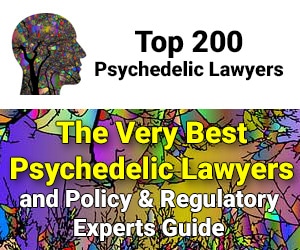There’s lots of big fancy words that we at HOB are too dim to understand.. so here’s the press release via the TR blog.
NEW SECONDARY SOURCES EXPERIENCE ON WESTLAW – LEGAL SOLUTIONS BLOG
NEW SECONDARY SOURCES EXPERIENCE ON WESTLAW
March 1, 2017
Indispensable Journals, Treatises, and Other Analytical Materials at your Fingertips
Westlaw is continuously evolving to meet practitioners’ ever-changing needs, and the secondary source re-design includes a number of enhancements to help you quickly refer to familiar resources as well as uncover other equally relevant and impactful material. The improvements impact the search functions and display features related to all analytical materials.. Secondary sources on Westlaw are indispensable practice tools, whether you’re just getting started on your legal research or making sure you’re up to speed on the latest developments in a particular area of law. Westlaw includes highly-regarded titles such as Wright & Miller’s Federal Practice & Procedure and Couch on Insurance, as well as innumerable law journals, articles, newsletters and other analytical materials to help you quickly synthesize and understand the law– and all of which you can fully capitalize on with the new enhancements.
The previous secondary sources home page included a large list of options separated by source, type, state, and topic, forcing you to follow a linear browse path. With the new home page, you can target your search by selecting multiple search criteria, selecting multiple titles to search within, or jump back to previously stored favorites. Document display allows you to see the particular article or chapter you’re viewing in the context of other sections of that treatise or journal, with a Table of Contents view.
Click into the secondary sources link from your Westlaw home page, and filters appear along the left, as after running a search. For example, use the new filters on the streamlined secondary sources library page to quickly and easily browse to your favorite title in just a few clicks.

You can also choose from publications by title, featured alphabetically at the center of the page. Easily find the right treatise or journal, whether you have a specific title in mind or not. Search for multiple secondary source publications at once, and easily access your “Favorite Secondary Sources”.
Once you select a title you can browse through an integrated table of contents to find the right section or make sure the title suits your research needs. When you click into a document, a Table of Contents appears along the left. This allows you to seamlessly browse the contents of surrounding sections, and easily click into other sections or a full Table of Contents. This minimizes the time spent jumping back and forth to different sections.
The new reading mode allows you to more seamlessly scroll through select publications, creating an uninterrupted reading experience. This new mode allows you to collect multiple documents or sections of content and view them in a single, continuous display. The display will remove any repetitive information for you, so that you can get the most out of the display and save time.
Also included, is a new document display that makes the documents easier to read and understand. Our large tables now have scrolling functionality and the can be displayed in full screen.

Rutter publications linking to other sections in Rutter historically would not lead to the specific sub-section in the linked document. Now, these links lead to the precise paragraph referenced in another Rutter document or publication.
Take advantage of over 5,000 analytical resources and learn more about the secondary source redesign on Westlaw.