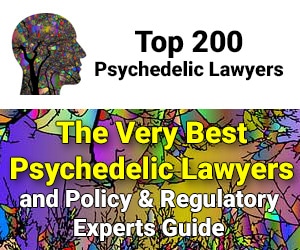All around it’s not been a good facebook week . Read the last para, we concur and you can be sure that in order to drive up revenue after the market wipeout they’ll be letting more advertisers onto the platform
Posted by techau on July 31, 2018 at https://techau.com.au/facebook-kills-automatic-wordpress-publishing-to-profiles/
This morning WordPress users received an email (below in full), explaining that as of August 1st, 2018 (tomorrow) third-party tools can no longer automatically post to Facebook Profiles. This common technique is used by thousands of wordpress blogs as an efficient and reliable workflow. This includes Publicize, the Jetpack tool that enables connections to social platforms like Twitter, LinkedIn and Facebook.
It is important to understand the scale of the impact, with publishing to Facebook Pages still supported. This change is in-line with the new focus for Facebook on providing a wall that’s rich in content from your relationships to other humans and lessening the stream of brands.
Right about now you’re thinking about alternatives, like IFTTT that could also publish content to Facebook Profiles, but given that’s also an example of an automated service, it too would be prevented under the new rules. This leaves you sharing content manually on your Profile to share posts with friends and family.
We wanted to update you about an upcoming change Facebook is introducing to their platform, and which affects how you may share posts from your Jetpack-connected website to your Facebook account.
Starting August 1, 2018, third-party tools can no longer share posts automatically to Facebook Profiles. This includes Publicize, the Jetpack tool that connects your site to major social media platforms (like Twitter, LinkedIn, and Facebook).
Will this affect your ability to share content on Facebook? It depends. If you’ve connected a Facebook Profile to your site, then yes: Publicize will no longer be able to share your posts to Facebook. On the other hand, nothing will change if you keep a Facebook Pageconnected to your site — all your content should still appear directly on Facebook via Publicize. (Not sure what the difference is between a Page and a Profile? Here’s Facebook’s explanation.) You can review and change your social sharing settings by heading to My Site(s) ? Sharing.
If you’ve previously used Publicize to connect a Facebook Profile to your website and still want your Facebook followers to see your posts, you have two options. First, you could go the manual route: once you publish a new post, copy its URL and share the link in a new Facebook post. The other option is to convert your Facebook Profile to a Page. This might not be the right solution for everyone, but it’s something to consider if your website focuses on your business, organization, or brand.
While Facebook says it is introducing this change to improve their platform and prevent the misuse of personal profiles, we believe that eliminating cross-posting from WordPress is another step back in Facebook’s support of the open web, especially since it affects people’s ability to interact with their network (unless they’re willing to pay for visibility) We know that this might cause a disruption in the way you and your Facebook followers interact, and if you’d like to share your concerns with Facebook, we urge you to head to their Help Community to speak out.
Yours,
The WordPress.com Team